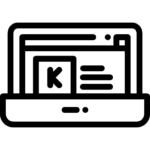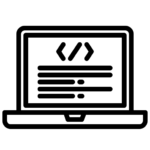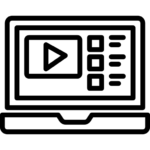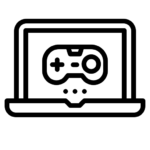Welcome to EazyPC’s comprehensive buying guide, where we will take you through six essential factors to assess before buying a second hand laptop. So, in this article our expert advice on how to buy a second hand laptop, you’ll be well-prepared to make an informed purchase.
Laptops tend to be a very expensive commodity and they are high in demand because millions of people are studying and working online. So, you should buy a second-hand laptop since it is eco-friendly, cost-effective and it can get the job done. But, you should understand that purchasing a second-hand laptop comes with a lot of risks and complexities. Further, if a careful and forethought selection is done, then you can easily find a laptop that can last for a long time.
Table of Contents
6 Things to Check Before Buying a Second Hand Laptop
Purchasing a pre-owned laptop can be a fantastic way to maximize your investment, but it’s vital to approach the process with careful consideration and knowledge. Nonetheless, it’s important to understand what pitfalls to avoid before embarking on the journey of purchasing a second hand laptop.
![The Ultimate Guide For Buying a Second Hand Laptops in [month] [year] 6 Things to Check Before Buying a Second Hand Laptops From EazyPC](https://eazypc.in/wp-content/uploads/2023/09/6-Things-to-Check-Before-Buying-a-Second-Hand-Laptops-From-EazyPC-1024x384.jpg)
1. Understand Your Requirements and Budget
Before embarking on your search, it’s crucial to define your specific requirements and set a clear budget. Take into account the intended purpose of the laptop (e.g., work, gaming, multimedia), the desired specifications (processor, RAM, storage), and your financial constraints. This initial step will help streamline your options and ensure you stay within your budget.
2. Conduct a Physical Inspection
When physically inspecting the laptop, pay close attention to the following:
Cosmetic Condition: Scrutinize the laptop for any signs of scratches, dents, or wear and tear.
Display: Examine the screen for dead pixels, cracks, or discolorations. And, you should also check the brightness and contrast levels.
Keyboard and Touchpad: Test the responsiveness and functionality of both the keyboard and touchpad.
Body Examination: The first thing that you need to do is examine the laptop in person. Further, you need to ensure there are no traces or cracks of impact on the frame of the laptop. Additionally, you need to look out for sagging hinges, missing screws, and any other kinds of problems.
Port Checking: You need to experiment with all the headphone jacks, USB ports, HDMI cards, etc. Further, you will realize that it is attached directly to the motherboard and hence it can get difficult to remove.
3. Evaluate Performance Test
Here’s how to gauge the laptop’s overall performance:
Boot Time and Shutdown: Take note of how swiftly the laptop starts up and shuts down.
Software Performance: Run basic applications to assess speed and responsiveness. Make sure the laptop is fast enough to handle the tasks you need it to do. You can also test the performance by running a few benchmarks.
Battery Life: If the laptop is not new, the battery life may not be as good as it once was. Try running the laptop for a while to see how long the battery lasts.
Temperature and Noise Levels: Listen for unusual noises and monitor the laptop’s temperature during usage.
Webcam and Speakers Examination: In most of the laptops, you will find that the quality of the webcams is not very good. So, you need to look out for a laptop that that a mediocre-quality webcam and is perhaps in working condition. Another thing that you need to check is the quality of the laptop speakers. You need to check how loud it is and if the sound is distorted or muffled.
Wireless Connectivity: No one is looking out for a laptop in which the internet can’t be accessed. Hence, make sure that you can connect and easily view the Wi-Fi networks. Other than this, examine Bluetooth performance as well.
![The Ultimate Guide For Buying a Second Hand Laptops in [month] [year] Battery Life Buying a Used Laptop from EazyPC](https://eazypc.in/wp-content/uploads/2023/09/Battery-Life-Buying-a-Used-Laptop-from-EazyPC-1024x384.jpg)
4. Review Warranty and Return Policies
Prior to finalizing your purchase, carefully review the warranty and return policies in place. EazyPC, for instance, provides warranties and flexible return options, adding an additional layer of security to your investment.
5. Check Operating System
Make sure the laptop is running the operating system you want. You can also ask the seller to upgrade the operating system to the latest version.
6. Ensure You’re Getting the Best Deal Possible and Negotiate the Price
Feel free to engage in price negotiations with the seller, especially if you come across minor issues that may require attention. An equitable negotiation can result in a more cost-effective deal.
Also read: 10 Things To Keep in Mind Before Buying a Used Laptop
How to Buy a Second Hand Laptop?
![The Ultimate Guide For Buying a Second Hand Laptops in [month] [year] How to Buy a Second Hand Laptop](https://eazypc.in/wp-content/uploads/2023/09/How-to-Buy-a-Second-Hand-Laptop-1024x384.jpg)
When it comes to acquiring a laptop, you face the choice between buying brand new or opting for a second-hand one. However, the latter involves the purchase refurbished laptop, which can raise concerns for many buyers. Doubts about its performance and longevity may linger. If you’re contemplating the purchase of a used laptop, you likely have several questions in mind. Here, we’ll explore some advantages of investing in a second-hand laptop.
- Do your research: Before you start shopping, research the laptops you’re interested in. This will help you know what to look for and what a fair price is.
- Buy from a reputable source: There are many places to buy 2nd hand laptops, but not all of them are created equal. Buy from a reputable source, such as EazyPC, to avoid getting scammed.
- Inspect the laptop carefully: Once you’ve found a laptop you’re interested in, inspect it carefully before you buy it. Look for any damage or defects.
- Ask questions: Don’t be afraid to ask the seller questions about the laptop. This will help you get a better understanding of its condition and history.
- Get it in writing: Once you’ve agreed to buy the laptop, get everything in writing. This includes the price, the condition of the laptop, and the warranty, if any.
Also read: Why Do People Prefer to Buying Second Hand Laptops
Conclusion:
Investing in a second-hand laptop is a prudent and budget-conscious decision. With EazyPC’s guidance and these indispensable checkpoints, you can confidently navigate the process. Always remember that knowledge is your most valuable asset when making a second-hand laptop purchase. By adhering to these steps on how to evaluate and purchase a second-hand laptop, you’ll be well-prepared to discover a dependable laptop that aligns with your requirements and budget.
Wrapped Up:
New laptops might be important for everyone. But, they are available at a very high cost, and hence people are looking out for the ways through which money can be saved. Thus, buying a second-hand laptop can be an ideal solution for this. In such a scenario, you can connect with EazyPC where you can choose a wide range of 2nd hand laptops at a cost-effective price. The best part is that all the products are properly tested before being handled by the customers. Lastly, a warranty is also offered on the products. So, contact us today to explore the wide range of products that we offer.
Buy Old Used Laptops and 2nd Hand Laptops Near You:
Buy a second hand laptop online across India from EazyPC and we have our store in these areas:
(a) Second Hand Laptops in Kolkata,
(b) Refurbished Laptops in DLF Kirti Nagar,
(c) Refurbished Laptops in Faridabad,
(d) Second Hand Laptops in Chennai,
(e) Refurbished Laptops in Pune