Blogs
Intel 11th Gen vs 12th Gen: A Detailed Comparison
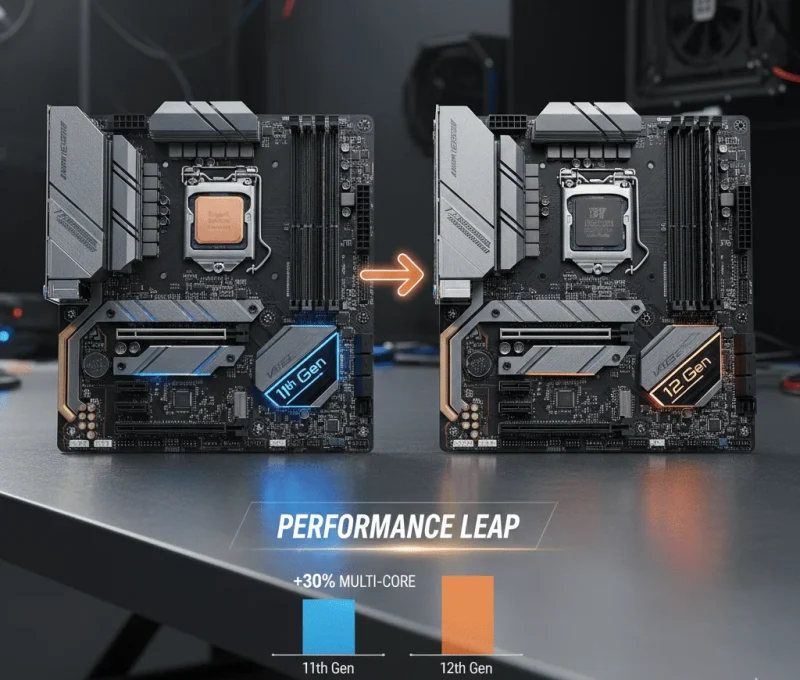
When deciding on a laptop or desktop processor, Intel has always been among the most reliable names available in the market. With each new generation, Intel comes up with enhanced performance, increased efficiency and superior overall computing experiences. Two of the most desired generations in the past couple of years are the Intel 11th Gen vs 12th Gen processors.
If you need to purchase a new laptop or PC. you should be aware of the difference between Intel 12th Gen and Intel 11th Gen. Through this comparison review, you will get to know which generation is best for your performance and budget requirements.
Also read – How to Connect DTH to Laptop Using HDMI: A Step-by-Step Guide
1. Overview of Intel 11th Gen Processors
Intel’s 11th Gen chips or Tiger Lake were released in late 2020. They had significant increases in CPU and integrated graphics performance over the 10th Gen series. 11th Gen chips, based on the 10nm SuperFin process, emphasized delivering improved single core performance and higher-speed integrated Iris Xe Graphics.
11th Gen range was favored among thin and light notebooks, ultrabooks and mid-range PCs. It was targeted primarily at average users, professionals and gamers seeking heavy performance without sacrificing battery life.
Key features of Intel 11th Gen:
- 10nm SuperFin architecture
- Up to 8 CPU cores
- Intel Iris Xe integrated graphics
- PCIe 4.0 and Thunderbolt 4 support
- Enhanced AI based performance
2. Intel 12th Gen Processors Overview
Intel released the 12th Gen Alder Lake processors in 2021 which was a massive architectural shift in the history of Intel. As compared to the previous generations the 12th Gen processors come with a hybrid architecture using Performance cores (P cores) and Efficiency cores (E cores).
This dual allows the CPU to split power and efficiency meaning intensive tasks such as gaming or video editing are processed by P cores, with background processes utilizing E cores for improved battery and thermal efficiency.
Based on Intel’s 7 process technology (10nm Enhanced SuperFin) the 12th Gen series supports newer standards such as DDR5 RAM and PCIe 5.0 with future ready performance.
Key features of Intel 12th Gen:
- Hybrid architecture (P cores + E cores)
- Up to 16 cores and 24 threads
- Intel 7 process node
- DDR5 and DDR4 memory support
- PCIe 5.0 compatibility
Improved integrated Intel UHD or Iris Xe graphics
3. Performance Comparison: Intel 11th Gen vs 12th Gen
Comparing Intel 11th Gen vs 12th Gen performance the variation is substantial. The 12th Gen CPUs offer improved performance of up to 30–40% in both single core and multi core operations.
CPU Performance:
The hybrid design in 12th Gen offers greater efficiency in multi tasking. In the case of benchmarking, the processors like Intel Core i7 12700H surpass the i7 11800H by a wide margin.For gamers and streamers 12th Gen gives smoother performance, faster rendering time and improved frame rates when gaming.
Graphics Performance:
Both of them possess Intel’s Iris Xe graphics but with a bit better clock speed and optimization in the 12th Gen models. However, in serious gaming, users usually employ these CPUs along with professional GPUs like NVIDIA or AMD.
Power Efficiency
Due to the hybrid architecture 12th Gen chips draw less power performing light tasks and give improved battery life, particularly in laptops. The 11th Gen CPUs being power efficient are not as dynamic in managing power like 12th Gen CPUs.
4. Architecture and Technology Differences
The biggest difference between Intel 11th and 12th Gen processors lies in their architecture.
- Intel 11th Gen (Tiger Lake): Traditional design with homogeneous cores (all cores are the same).
- Intel 12th Gen (Alder Lake): Hybrid design with Performance (P) and Efficiency (E) cores.
This hybrid system makes the 12th Gen more intelligent in workload distribution, improving multitasking capabilities without increasing power consumption drastically.
Additionally, 12th Gen supports:
- DDR5 RAM: Offers higher bandwidth and lower latency compared to DDR4.
- PCIe 5.0: Doubles the data transfer speed of PCIe 4.0, improving storage and GPU performance.
- Intel Thread Director: A hardware based feature that optimizes thread distribution between P cores and E cores for maximum efficiency.
These advancements give 12th Gen CPUs a clear edge in future proofing your system.
5. Comparison of Gaming and Productivity
If you are a professional user, content creator or gamer the leap from Intel 11th Gen to 12th Gen is worth paying attention to.
Gaming:
- The 12th Gen CPUs provide enhanced FPS and smoother game performance via more cores and higher clock speeds. Titles like Cyberpunk 2077, Valorant and Call of Duty show enhanced stability and less lag.
Productivity and Multitasking:
- Video cutting, 3D rendering and software build-up processes execute quickly on 12th Gen machines. The hybrid core architecture supports concurrent management of several apps with no performance degradation.
Daily Use:
For office professionals or students, 11th Gen laptops remain excellent for browsing, streaming and productivity software. But if you desire added power in the future then the 12th Gen presents greater value and longevity.
6. Pricing and Availability
When it comes to cost Intel 11th Gen desktops and laptops tend to be cheaper now. They provide decent performance for normal users and budget buyers.
Intel 12th Gen however, is more expensive because of newer technology and improved performance and support for DDR5 RAM and PCIe 5.0.
If you are purchasing a refurbished laptop opting for a 12th Gen model presents you with improved long term performance at an affordable price.
7. Which Should You Choose: 11th Gen or 12th Gen?
Here’s a quick guide to help you decide:
- Choose Intel 11th Gen if:
- You’re on a budget.
- You need a laptop for office work, studying or light gaming.
- You prefer good performance with long battery life.
- You’re on a budget.
- Choose Intel 12th Gen if:
- You want future ready technology (DDR5, PCIe 5.0).
- You’re into gaming, video editing or multitasking.
- You want the best balance between performance and efficiency.
- You want future ready technology (DDR5, PCIe 5.0).
Final Verdict
In the Intel 11th Gen versus 12th Gen comparison the 12th Gen chips definitely take the lead. They provide a huge performance and power efficiency increase along with better technology support. Nevertheless, the 11th Gen CPUs do provide great value for those requiring reliability and affordability.
Should you be looking to upgrade your desktop or laptop in 2025 opting for a 12th Gen Intel processor is an astute investment for future proof performance and longevity. However, if you come across an attractive offer on a worthy 11th Gen device. it is still a solid and reliable choice for average users.
Also read – How to Check When a Laptop Was First Used: 5 Simple and Effective Ways



