Blogs
Best Laptop for Arts Students in 2025: New and Refurbished Options
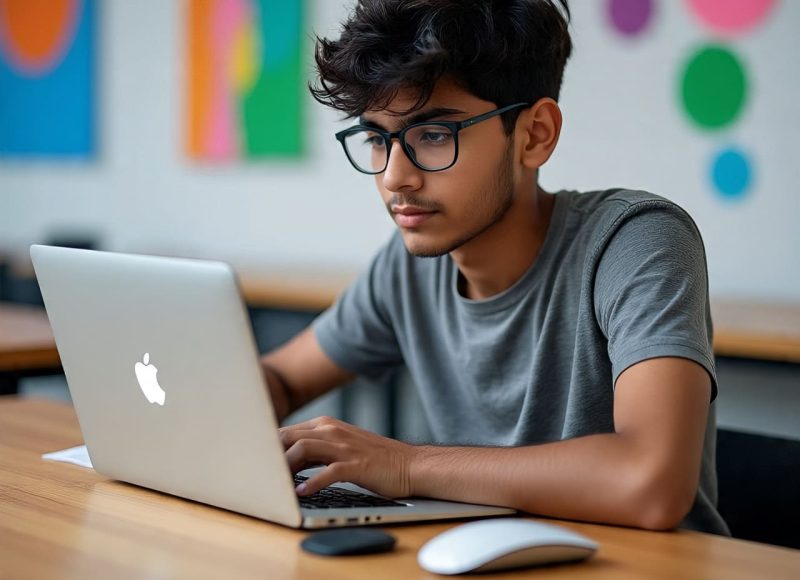
Table of Contents
In the modern creative world a reliable laptop is a critical tool for arts students. Whether you are into graphic design, illustration, photography, video editing or multimedia arts your laptop needs to support you with speed, display accuracy and dependable performance.
In this guide we will explore what to look for in a laptop for arts student and recommend four excellent new laptops along with four budget friendly refurbished options. Each laptop listed is well suited for design tools like Adobe Creative Suite, CorelDRAW and 3D or video editing software.
What to Look for in a Laptop for Arts Students
Arts students are not generic students with general needs. Visual work involves laptops with good, color correcting displays, sufficient memory to deal with enormous files and processing capabilities for rendering or multitasking. Portability and battery life are also important particularly for students who transport their laptops to classrooms or studios.
Though most new laptops have good specs not all are geared for artistic workloads. A student developing vector illustrations or video timelines will soon realize if the machine is not designed for creative workflows. That is why choosing wisely in the beginning can save time as well as frustration.
Key Features to Look for in a Laptop for Arts Students
Here’s a breakdown of what arts students should look for when purchasing a laptop in 2025:
1. Display Quality
A laptop screen is your primary workspace. Color accuracy, sharpness and screen size are critical.
- Resolution: At least Full HD (1920×1080) QHD or 4K is ideal
- Panel Type: IPS or OLED for better color reproduction
- Color Gamut: Look for 100% sRGB or DCI P3 for precise color rendering
2. Processor
Your CPU determines how fast your applications run Choose:
- Intel Core i5 or i7 (12th Gen or newer)
- AMD Ryzen 5 or 7 (7000 series)
- Apple M1/M2/M3 (for MacBooks)
3. RAM and Storage
Running Photoshop with multiple layers or editing a video in Premiere requires ample memory:
- RAM: 16GB is ideal for most arts students minimum 8GB
- Storage: 512GB SSD or more for speed and reliability
4. GPU
If you are into 3D modeling, animation or video editing a dedicated GPU will help.
- NVIDIA GeForce RTX 3050 or higher for Windows
- Apple integrated GPU in M1/M2/M3 Macs is optimized for creative tasks
5. Portability and Battery Life
You’ll likely move between classes, studios and cafes.
- Weight: Under 2 kg is ideal
- Battery: 8+ hours preferred
Best New Laptop for Arts Students in 2025

1. Apple MacBook Air 13″ M3
- Display: 13.6″ Liquid Retina, P3 gamut
- CPU: Apple M3, unified memory
- RAM/Storage: 16GB / 512GB SSD
- Battery: ~18 hours
Why it is great: Fanless, color accurate, robust for Adobe Creative Cloud ideal for light to medium editing and illustration.

2. ASUS ZenBook 14 OLED
- Display: 14″ 3K OLED touchscreen (2880×1800), 120 Hz, 100 % DCI‑P3
- CPU: Intel Core Ultra 5‑125H with NPU + Intel Arc graphics
- RAM: 16GB
- Storage: 1TB SSD
Why it is great: Stunning OLED visuals, compact and lightweight design, AI acceleration excellent for photo editing, illustration and sketching.

3. HP Spectre x360 14
- Display: 14″ 2.8K OLED touchscreen, 48–120 Hz, 100 % DCI‑P3
- CPU: Intel Core Ultra 7‑155H
- RAM: 32GB
- Storage: 1TB SSD
Why it is great: Versatile 2 in 1 with stylus support, crisp display and powerful AI CPU perfect for digital painting and concept art.

4. Dell XPS 16 Intel Ultra 9
- Display: 16″ OLED or 4K options
- CPU: Intel Core Ultra 9, up to RTX 40 series GPU (RTX 4060+/4050)
- RAM: Up to 64GB RAM / large SSD options
- Storage: large SSD options
Why it is great: Desktop grade performance in a sleek body ideal for video editing, 3D rendering and creative heavy lifting.
Best Refurbished Laptop for Arts Students
If you are on a tighter budget refurbished laptops can offer excellent value. These models are tested, professionally restored and can handle creative software reliably.

1. Dell Latitude E7390
- Processor: Intel Core i7 (8th Gen)
- RAM: 8GB
- Storage: 256GB SSD
- Display: 13.3″ Full HD
Why Choose It: This laptop offers powerful performance in a compact size, perfect for arts students who need to run design software and stay mobile.

2. Dell Latitude 5440
- Processor: Intel Core i5 (13th Gen)
- RAM: 8GB
- Storage: 256GB SSD
- Display: 14-inch Anti-Glare
Why Choose It: With a larger screen and solid performance, it is ideal for students working on visual projects, editing and presentations.

3. Lenovo ThinkPad T470
- Processor: Intel Core i5 (6th Gen)
- RAM: 8GB
- Storage: 256GB SSD
- Display: 14″ HD
- Durable ThinkPad build
Why Choose It: Great for everyday creative tasks, this ThinkPad is known for its reliability, smooth performance and comfortable keyboard.
Conclusion
Arts students require more than the average laptop. A good quality screen, sufficient memory, robust processing capabilities and portability are the requirements for handling design, photo editing, animation and other creative tasks.
If you need to invest in a future proof device laptops such as the MacBook Air M3, ASUS ZenBook OLED or Dell XPS 15 are examples of long term value and performance. If you are a student who desires good specs on a budget refurbished units such as the Dell Latitude E7490 or Dell Latitude 5440 are excellent alternatives without loss of functionality.
Regardless of your budget the right laptop will assist you in expressing your creativity more effectively improving your studies and making your ideas a reality.
FAQs
Q1. Do I require a laptop with a dedicated GPU for arts?
Only if you are using 3D modeling, animation or heavy video editing. Integrated graphics are adequate for most 2D design and illustration work.
Q2. Are refurbished laptops safe for arts students?
Yes, if bought from reputable sellers such as EazyPC or company authorized resellers. Verify warranty and condition information at all times.
Q3. Mac or Windows which is better laptop for arts students?
MacBooks are popular for their display quality and optimized software performance but high end Windows laptops offer great flexibility and better upgrade options.
Q4. Is 8GB RAM enough for arts students?
For basic tasks, yes. But for serious design work 16GB is strongly recommended to ensure smooth performance.
Q5. Do I need a stylus compatible laptop for drawing?
Only if you are into illustration or concept art. Otherwise a non touch display with a good external tablet will work just as well.



