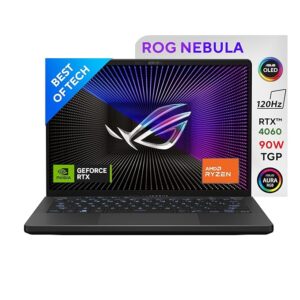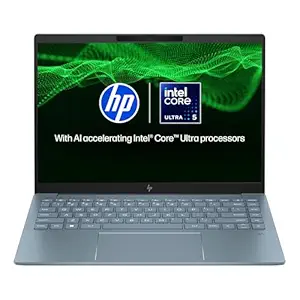Best Laptop for Engineering Student in 2025: Smart Picks for Every Budget

Table of Contents
By 2025, a powerful laptop is not a want for engineering students—it's a necessity. From CAD designs to coding, simulation runs to report preparation, you're going to need a machine that can handle the rigors of your curriculum.
The best laptop for engineering student life isn’t just about raw power. It should also be consistent, efficient, and long-lasting over your semesters. Given the plethora of choices, deciding which one is best can be taxing. Starting with highly powerful new laptops and then working on more reasonably priced refurbished choices, we have broken it out for you.
Why Engineering Students Need a Capable Laptop
Engineering is not short on computing. From mechanical component design to electrical circuit testing or data analysis, students rely on software that puts most laptops to the test.
This is what a good engineering laptop should be able to manage:
Coding and development – Applications such as Python, C++, MATLAB, and Java
Design and modeling – Programs such as AutoCAD, SolidWorks, Revit
Simulations and analysis – ANSYS, Multisim, and MATLAB
Assignments and presentations – Google Docs, PowerPoint, Word
Remote learning, research, and online applications
That implies you’ll require a laptop with a good processor, sufficient RAM (min. 8–16GB), SSD storage, and decent battery life.

Top New Laptops for Engineering Students in 2025
If you’re looking to opt for a new one, these are some amazing choices specific to tackle engineering work:
1. ASUS ROG Zephyrus G14
Product Highlight:
- Processor: Ryzen 9
- RAM: 16GB
- Storage: 1TB SSD
- GPU: RTX 4060
What it’s best for: Lightweight but strong—perfect for processing 3D modeling software and simulations.
2. Dell Inspiron 16 Plus
Product Highlight:
- Processor: Intel Core i7 (13th Gen)
- RAM: 16GB
- Storage: 1TB SSD
- GPU: RTX 3050
Why choose this: The big screen is a plus for multitasking and handling design files.
3. Lenovo Legion 5 Pro
Product Highlight:
- Processor: AMD Ryzen 7
- RAM: 16GB
- Storage: 1TB SSD
- GPU: RTX 4060
Perfect for: Students employing simulation-intensive software and high-end design applications.
4. HP Pavilion Plus 14
Product Highlight:
- Processor: Intel i7
- RAM: 16GB
- Storage: 512GB SSD
Ideal for: Daily academic work with a balance of power and mobility.
5. Apple MacBook Air M2 (2024)
Product Highlight:
- Processor: M2 chip
- RAM: 8GB
- Storage: 512GB SSD
Ideal pick for: Computer engineering students, particularly those who would like to use macOS as their operating system.
Want to Save? Check Out These Refurbished Laptops from EazyPC
If you are on a tight budget, don’t be stressed—new isn’t your only alternative. Lots of engineering students these days are opting for refurbished laptops, second hand laptops, and used laptops that provide the same quality at a fraction of the cost.
Reliable sites such as EazyPC provide laptops that are cleaned, professionally tested, and certified—so you enjoy quality systems without the high price tag.
Some decent options to look at available as refurbished ones include:

1. Dell Latitude 5420
Product Highlight:
- Processor: Intel i5 11th Gen
- RAM: 16GB
- Storage: 512GB SSD
Why it works: Ideal for coding, academic writing, and running light design software.
4. Dell Precision 3541
Product Highlight:
- Processor: intel i7 9th Gen
- RAM: 16GB
- Storage: 512GB SSD
- GPU: NVIDIA Quadro GPU
Optimal for: CAD work, simulations, and other resource-intensive processes.
These models are usually available at significantly lower prices than their new versions and continue to deliver wonderful performance—making them a smart investment for students who prefer to spend money wisely.
Final Thoughts
Choosing the best laptop for engineering student utilization doesn’t require you to have the most costly one available. All that’s important is that you get the appropriate specs for what software you’re going to be running and something that will see you through college.
If you can afford it, invest in a fresh model with forward-looking hardware. But if you want value for money without sacrificing anything, you can also look at refurbished laptops from vendors like EazyPC. Just ensure you’re purchasing from a trustworthy vendor, and verify the warranty cover.