Blogs
Best Laptop for Mechanical Engineering Student in 2025
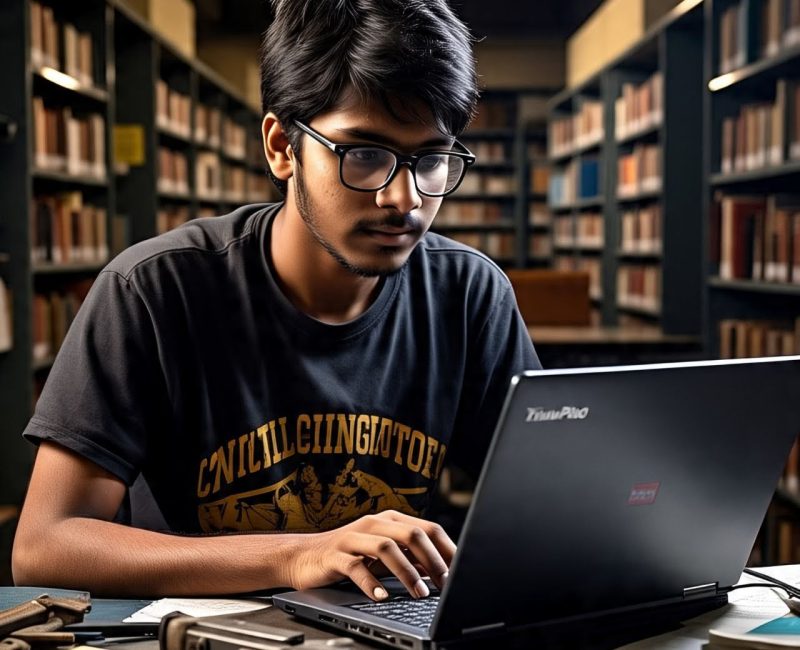
Table of Contents
When you are learning mechanical engineering, your laptop isn’t an ordinary computer—it’s your own design studio, simulation environment, and coding lab. From processing CAD models to managing simulations and programming workloads, you require a machine that can do justice to the workload.
Selecting a proper laptop for use by mechanical engineering students might be difficult given the numerous choices available. Such software requires excellent performance in processing, memory, as well as graphics. Some of the laptops with a good balance of performance and price suitable for students in this department are listed below.
Why Mechanical Engineering Students Require a High-Performance Laptop
Mechanical engineering is dealing with highly technical software that runs heavy calculations, simulations, and 3D designs. This implies that your laptop has to be designed to do more than take notes and browse—you need real muscle under the hood.
Here’s a breakdown of what students commonly use and why performance matters:
Software You’ll Use:
- AutoCAD, SolidWorks, Fusion 360 – These are software applications for 2D and 3D part design, drawing, assembly, and detailed modeling. They need good CPU performance and highly benefit from having a dedicated GPU and sufficient RAM for rendering.
- MATLAB, ANSYS – Numerical analysis, simulation, and solving engineering problems software. These are CPU-bound programs and depend on processing capacity and memory for executing large datasets and simulations.
- Python, C++ – General programming languages applied in mechanical engineering for automation, simulations, and even machine learning implementations. These are less heavy than CAD software but will nevertheless need a robust system for compiling and multitasking.
- Microsoft Office, LaTeX – To write reports, make presentations, and compile engineering papers, these are necessities—though less system-intensive.
Understanding the Specs You Need in laptop for mechanical engineering students
In order to manage all of the above in a smooth manner, your laptop must meet at least the following hardware specifications:
Processor: Intel Core i5 or AMD Ryzen 5
- These are mid-level, multi-core processors that provide great speed for the majority of engineering software.
- An Intel i5 8th Gen or above or Ryzen 5 3rd Gen or above can smoothly run high-demand programs like AutoCAD and MATLAB.
- They have a good balance of power, efficiency, and price—ideal for students to use.
RAM: 8GB Minimum 16GB Preferred
- RAM enables your computer to process several tasks and big files.
- For CAD and simulation, 16GB provides better performance, particularly while multitasking or working with big models.
Storage: SSD Solid State Drive
- SSDs are significantly faster than standard hard drives
- 256GB SSD or more is best for quick booting, rapid file loading, and responsive software performance.
Graphics Card: Dedicated Optional but Helpful
- Not always needed but a dedicated GPU such as NVIDIA GTX/RTX or AMD Radeon enhances performance with 3D modeling, simulations, and high-res modelization.
- Integrated graphics of low-end laptops could be sufficient for simple tasks but becomes slow under heavy loads.
Best New Laptops for Mechanical Engineering Students
If you’re buying new, here are some excellent options that meet performance needs:
1. Lenovo Legion 5 Pro
- Processor: AMD Ryzen 7
- RAM: 16GB
- Storage: 1TB SSD
- GPU: NVIDIA RTX 4060
Perfect for 3D modeling, simulation-demanding tasks, and multitasking.
Budget-Friendly Refurbished Laptops on EazyPC (2025)
Don’t worry if you’re on a tight budget. EazyPC has got you covered with reliable refurbished laptops that are comprehensively tested, certified, and perfect for student-level workloads.
1. Lenovo ThinkPad L480
- Processor: Intel i5 8th Gen
- RAM: 8GB
- Storage: 256GB SSD
Rugged build, performance is good with CAD and MATLAB. A good beginner laptop.
Think Beyond Just Specs
Performance is of course great, but don’t overlook the smaller things that make a laptop actually more livable. If you’re lugging it around campus all day, weight and battery life are significant considerations. A lean, lengthy laptop will spare you from constantly scouting out charging stations or lugging around unnecessary bulk in your backpack.It’s also easy to have enough ports—USB, HDMI, etc.—where you can plug in your gear or presentations. And if you can expand RAM or storage later on, that’s a plus. Choosing a laptop that fits your lifestyle is as important as choosing one with the right specs.
Final Words
Selecting the perfect laptop for the duration of a mechanical engineering student is a compromise between performance, mobility, and cost. If cost is not an issue, go for a recent model with improved specs and future-oriented hardware.
But if you’re on a budget, don’t ignore used laptops. Sites like EazyPC have solid, performing machines at a fraction of the original cost. New or used, the idea is the same: acquire a machine to run your work and hold up through your course of study.










