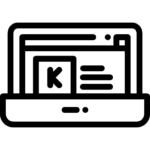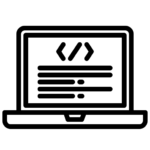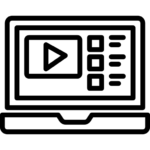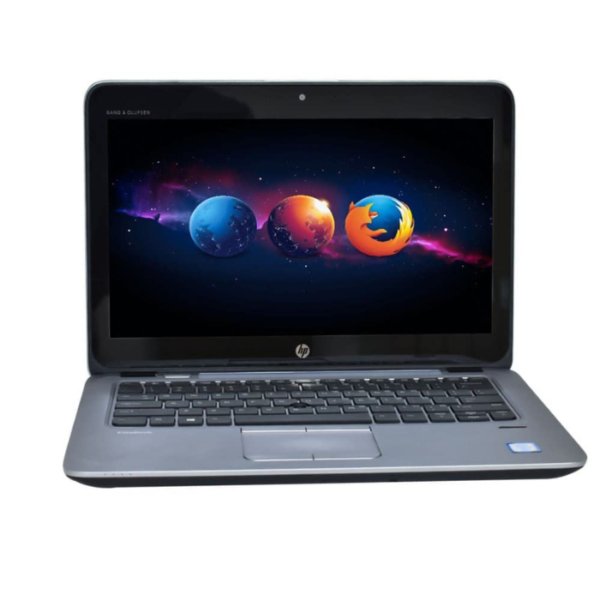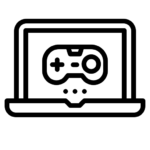SSD vs HDD: Solid state drives (SSDs) and hard disk drives (HDDs) are the two main types of storage devices used in computers today. Both SSDs and HDDs store data, but they do so in different ways. SSDs use flash memory to store data, while HDDs use magnetic platters. Flash memory is a type of non-volatile memory, which means that it retains data even when the power is turned off. Magnetic platters, on the other hand, are a type of volatile memory, which means that data is lost when the power is turned off. In this blog, we’ll dive into the SSD vs HDD debate, exploring their differences, advantages, and drawbacks to help you make an informed decision when it comes to your storage needs.
The Basics: SSD vs HDD (Solid State Drive and Hard Disk Drive)
What is an SSD (Solid State Drive)?
SSD stands for Solid-State Drive. It is a data storage device that uses NAND-based flash memory to store data persistently. Unlike HDDs, SSDs have no moving parts and rely on integrated circuits to store and retrieve data. This design makes SSDs faster and more durable than HDDs.
What is an HDD (Hard Disk Drive)?
HDD stands for Hard Disk Drive. It uses spinning magnetic disks or platters to read and write data. An actuator arm with a read/write head moves over these platters to access data. HDDs have been around for decades and are known for their affordability and large storage capacities.
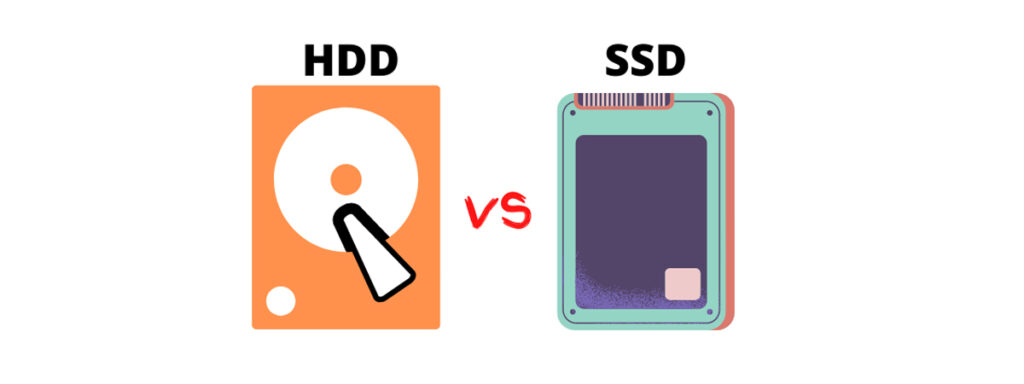
Here is a summary of the key differences between SSDs and HDDs:
| Features | SSD (Solid State Drive) | HDD (Hard Disk Drive) |
| 1. Speed | 8 times faster than HDD | Slow |
| 2. Durability | More durable | Less durable |
| 3. Price | More expensive | Less expensive |
| 4. Capacity | Smaller capacity | Larger capacity |
| 5. Recommendation | Recommended | Not recommended |
Which One is Better: Solid State Drive Or Hard Disk Drive?
So, which one is better: SSD or HDD? – It depends on your needs and budget. If you need a storage device that is fast and durable, then an SSD is the better option. However, if you need a storage device with a large capacity, then an HDD is the better option. Mainly SSD and HDD both are used to store data on laptops or other devices. They come in various storage capacities, with the following being the industry standard:
- SSD – 128 GB/240 GB/500 GB/1 TB/2 TB,
- HDD – 256 GB/500 GB/1 TB/2 TB.

SSD is more costly than HDD. This is the only thing that holds most people back from choosing SSD over HDD. However, this price gap is closing. And the little extra money will save you much more valuable time. On average, you can expect the SSD to be eight times faster than the HDD. SSD makes the laptop booting very fast and enables you to perform more tasks simultaneously without a lag.
Also, SSDs consume less power, thus improving the battery life of the laptops. In recent years, we have seen a massive rise in the popularity of SSDs. This has been driven by the fact that they are much faster than traditional hard disk drives (HDD). As a result, they can be found on laptops and desktop computers.
Comparison of SSD and HDD
Now, let’s compare SSDs and HDDs in various aspects to determine which is better suited for your needs.
1. Speed and Performance
One of the biggest difference between SSD and HDD is speed. SSDs are significantly faster than HDDs at both reading and writing data. This is because SSDs do not have any moving parts, while HDDs do. The faster speed of SSDs can have a noticeable impact on the performance of a computer. For example, an SSD can boot a computer up in seconds, while an HDD can take several minutes to boot up. SSDs can also load applications and files much faster than HDDs.
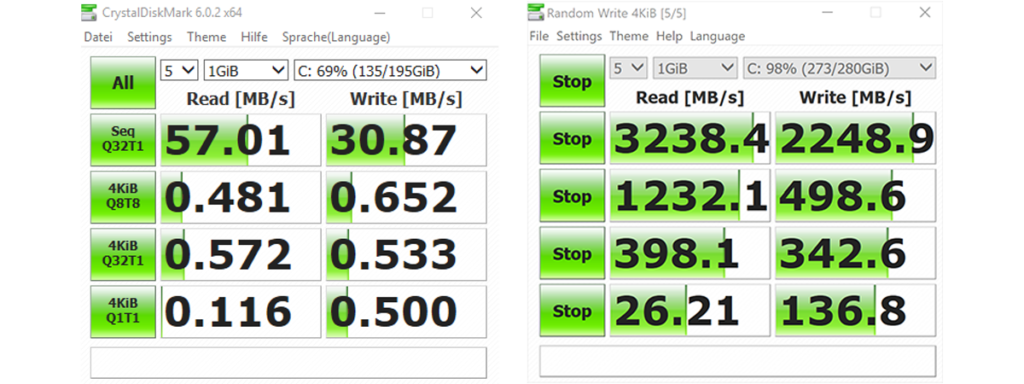
SSD (Solid State Drive):-
- Lightning-fast read and write pets.
- Near-immediate access to data, performing quicker charge times and operation launches.
- Ideal for tasks that bear rapid-fire data access, similar to gaming and videotape editing.
- SSDs exceed in reducing cargo times for operations and large lines.
HDD (Hard Disk Drive):-
- Slower read and write pets compared to SSDs.
- Data access time is dependent on the physical movement of the selector arm, which can lead to detainments.
- More suited for storehousing of time-sensitive data like media lines, documents, and backups.
2. Capacity and Cost
HDDs offer larger storage capacities than SSDs. For example, you can easily find a 10TB HDD, but the largest SSDs on the market are typically only 4TB in size. SSDs are more expensive than HDDs on a per-gigabyte basis. However, the price of SSDs has been falling in recent years, and they are now within reach for most consumers.
SSD (Solid State Drive):-
- Available in colorful capacities, but generally more precious per gigabyte compared to HDDs.
- Suitable for druggies who prioritize speed and can compromise on storehouse capacity.
- Prices have been dwindling steadily, making SSDs more affordable over time.
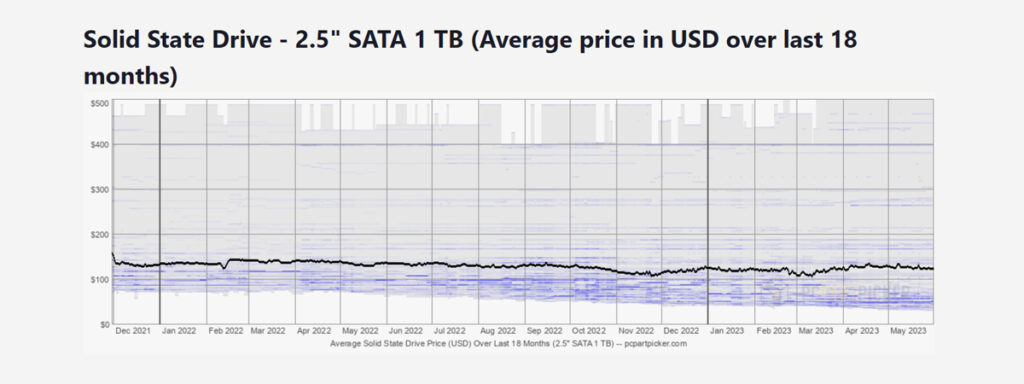
HDD (Hard Disk Drive):-
- Offers larger storehouse capacities at a lower cost per gigabyte.
- Ideal for druggies who bear vast quantities of storehouse without breaking the bank.
- HDDs are budget-friendly for mass storehouse needs.
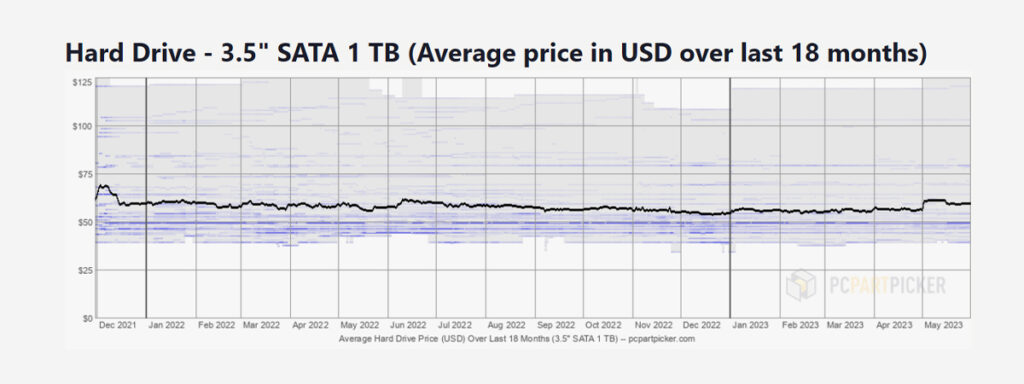
3. Noise and Power Consumption
The noise and power consumption of a storehouse device can be applicable for certain operations.
SSD (Solid State Drive):-
- fully silent since there is no moving corridor.
- Requires lower power, leading to bettered battery life in laptops and lower heat generation
HDD (Hard Disk Drive):-
- Audible noise when the selector arm moves or the disks spin.
- Consumes further power, which can reduce laptop battery life and increase heat affair.
Some Recommendations For Who Should Choose an SSD or HDD!
EazyPC refurbished laptop experts always recommend SSD on second-hand laptops. SSD enables a smoother and better user experience. This will enable you to perform your desired tasks without any lag. Below you will find more information about different storage capacities:
- 128 GB: This is the smallest disk space in SSD and the cheapest. You get roughly 90 GB of free storage space after installing essential software such as Windows OS and MS Office. Choose this option if your storage requirement is small or your budget is tight.
- 256 GB: This is the most popular storage space in SSD. You get roughly 200 GB of free storage space after installing essential software such as Windows OS and MS Office.
- 512 GB/1 TB: Go for either of these options only if the storage space is a make-or-break deal. Since SSD cost here increases a lot.
Choose an SSD if:
- You need the best possible performance.
- You frequently boot up your computer or load applications.
- You need a storage device that is durable and can withstand shocks and vibrations.
- You can afford the higher price of an SSD.
Choose an HDD if:
- You need a storage device with a large capacity.
- You are on a tight budget.
- You do not need the best possible performance.
- You do not frequently boot up your computer or load applications.
Conclusion: SSD vs HDD
In the SSD vs HDD debate, the choice ultimately depends on your specific needs and budget. Consider hybrid solutions if you want a compromise between speed and capacity, as some devices offer a combination of SSD and HDD storage. In the ever-evolving landscape of technology, both SSDs and HDDs have their roles to play. Your choice should align with your specific requirements, whether it’s for a high-performance gaming rig, a budget-friendly storage solution, or anything in between. Ultimately, there’s no one-size-fits-all answer, but armed with this information, you can make an informed decision for your storage needs.
-
Refurbished Dell Latitude 5570 Laptop – Core I7, 6th Gen, 8GB RAM, 256GB SSD
₹25,499.00 – ₹27,499.00 -
Refurbished Dell Latitude E5280 Laptop – Core I5, 7th Gen, 8GB RAM, 256GB SSD
₹23,499.00 – ₹25,499.00 -
Refurbished Dell Latitude E6540 Laptop – Core I7, 4th Gen, 8GB RAM, 256GB SSD
₹22,499.00 – ₹24,499.00 -
Refurbished HP 820 G3 Laptop – Core I5, 6th Gen, 8GB RAM, 256GB SSD
₹23,499.00 – ₹25,499.00 -
Refurbished HP 820 G4 Laptop – Core I5, 7th Gen, 8GB RAM, 256GB SSD
₹25,499.00 – ₹27,499.00
Buy Old Used Laptops Near You:
Shop old used laptops Online Across India from EazyPC and we have our store in these areas:
(a) Refurbished Laptops in Gurgaon,
(b) Second Hand Laptops in Patparganj Industrial Area,
(c) Refurbished Laptops in Faridabad,
(d) Second Hand Laptops in Kolkata,
(e) Refurbished Laptops in Udyog Nagar, Delhi,