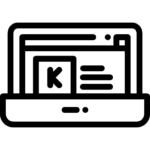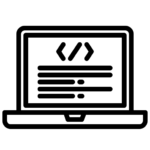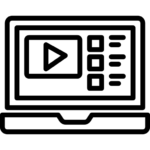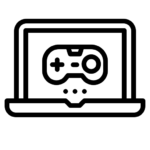Do you need a reliable laptop repair service? Are you worried about your laptop’s data security during the repair process? Then you’ve arrived at the right place! Before you take your laptop for repair, there are a few important steps you should take to ensure that your data remains safe and secure.
In this blog, we’re going to share 10 quick things you should do before handing your laptop over for repair. By following these steps, you can guarantee that your data stays safe and sound throughout the repair process. So let’s get started!
Important Steps to Take Before Sending Your Laptop for Repair
Backup all important data
Back up all of your important data, including documents, photos, music files, and any other important data to a secure location such as an external hard drive, cloud storage, or other backup services.
Make sure that your data is backed up properly and that it is accessible and secure.
Make sure that all of your installed programs are backed up if you need to reinstall them after the repair is complete.
Uninstall any programs you do not need before sending your laptop for repair.
Remove any removable hardware such as external hard drives, USB drives, and memory cards.
Make sure to remove any sensitive data or personal information from the laptop.
Make sure that your laptop is up to date with the latest security and software updates.
Disable any auto-login options that you may have enabled.
Disable any security programs or firewalls that may be installed on the laptop.
Make sure to shut down the laptop before sending it for repair.
Uninstall all personal applications
Yes, it is important to uninstall all personal applications before giving a laptop for repair. This is because when a laptop is sent for repair, technicians may need to reinstall the operating system, which could erase all of the user’s personal data and applications. To avoid this, users should back up all of their data and applications before sending their laptops for repair. Additionally, uninstalling personal applications will ensure that the laptop is returned in the same condition it was sent in.
Disable any security settings
Before giving a laptop for repair, you should make sure to disable any security settings that have been enabled on the laptop. This includes disabling any firewalls, antivirus software, and other security programs. You should also make sure to remove any personal information from the laptop, such as passwords, emails, and documents. Finally, you should back up any important files to an external storage device or the cloud, just in case something happens during the repair process.
Disconnect all external peripherals
Before giving your laptop for repair, it is important to disconnect all external peripherals. This includes any external hard drives, USB drives, printers, scanners, and other peripherals. This will ensure that no extra data or programs are inadvertently transferred to the laptop during the repair process. Additionally, it will help to protect any sensitive information stored on the laptop from being accessed.
Disable any network settings
Before giving a laptop for repair, it is important to disable any network settings to ensure that all sensitive data is secure. To do this, the user should first go to the Control Panel, then select Network and Internet, and then Network and Sharing Center. From there, they can select Change adapter settings and select the network they wish to disable. Then, they should right-click on the selected network and select Disable. This will ensure that the network is no longer connected and that any data on the laptop remains secure.
Remove all passwords
It is important to remove all passwords before giving a laptop for repair. This includes passwords for all user accounts, as well as passwords for services such as Wi-Fi, Bluetooth, and other applications. Additionally, it’s a good idea to reset the laptop to factory settings and make sure all personal files and data have been backed up and removed from the computer.
Clean up temporary files
If you are giving your laptop for repair, it is important to clean up any temporary files before handing them over to the technician. Before doing this, make sure that you have backed up all your important data and documents.
To clean up your temporary files, you can use third-party software or Windows’ own Disk Clean-up tool. To use the Disk Clean-up tool, open the Start Menu and type in ‘Disk Clean-up’ and press enter.
A window will pop up, prompting you to select the drive you want to clean up. Select the drive and click on ‘OK’. The Disk Cleanup tool will then scan your drive for temporary files and give you the option to delete them. Once you have cleaned up the temporary files, you can safely give your laptop for repair.
Uninstall any printer drivers
If you are giving your laptop for repair and it is connected to a printer, you should first uninstall any printer drivers before handing it over. This is important because the repair technician may need to install different printer drivers depending on the repairs they are performing. Uninstalling the printer driver will ensure that the technician does not have to deal with any existing printer driver issues. To uninstall a printer driver, go to the Control Panel, select “Devices and Printers” and then right-click on the printer you wish to uninstall. Choose “Uninstall” and then follow the on-screen prompts.
Uninstall any unnecessary programs
It depends on the individual user and their needs, but some examples of unnecessary programs might include trial versions of software, old versions of programs, toolbars, and media players. If you are unsure about any programs on the laptop, it is best to leave them and the technician can advise you if the program is necessary or not.
Ensure all cables are securely connected
Yes, it is important to ensure that all cables are securely connected before giving a laptop for repair. This is because if the cables are loose, it may prevent the laptop from powering on or cause other technical issues that could lead to an incorrect diagnosis.
Conclusion:
In conclusion, it is important to take a few steps before giving your laptop for repair to ensure that your personal and sensitive information is protected and to make the repair process as smooth as possible. By following these simple steps, you can ensure that your laptop is ready for repair and that the process goes as smoothly as possible.