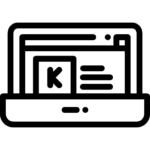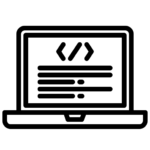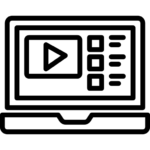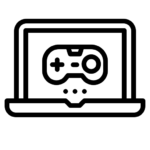It can turn out to be a great deal for you just in case you are looking to purchase a second hand laptop. The best part is that you can have access to a fully functional system at a very cost-effective price. But, you should understand that if you are purchasing a second-hand laptop, there are several risks associated with them.
Hence, proper precautions and checks need to be taken before you purchase them. So, in this article, we would be talking about how to check a secondhand laptop. Let us have a look:-
Buy from legitimate sellers:
Laptops are available at different price ranges and in general, they are not cheap when it comes to pricing. Since a larger amount of money is involved, you should opt for a product that has some kind of protection associated with it.
So, it is recommended that you purchase it from legitimate sellers such that you won’t have to deal with any kind of problems.
Check the body of the laptop:
It is recommended that you check the body of the laptop in person. After this, it is recommended that you perform the body check of the laptop. You need to ensure that the laptop doesn’t have any cracks or any major impact.
Further, check out for loose hinges, missing screws as well as any irregularities that might be present. Also, if you notice that the laptop has been dropped many times, then there is a high probability that the laptop might have gone through internal damage. So, it is better to avoid such kind of laptop as its lifespan might be reduced.
Check the condition of the screen:
The next step that you need to take is to ensure that the screen is working in the right condition. So, you need to check out for discoloration, flickering, bad pixels, and brightness.
Other than this, check the viewing angles are wide as per your requirement. After this, compare it with various other laptops before you finalize a decision.
Test the trackpad and keyboard:
When it comes to laptops, the trackpad and keyboard are one of the most used parts. So, it is important to ensure that they are working in the right condition.
Besides this, look out for broken keys and see if you are comfortable typing on the keyboard. If in case, you are making a lot of mistakes, then you should ideally look out for some other laptop.
Another thing that you need to check is the trackpad-supported gestures. These include three-finger swipe and two-finger scroll to name a few. Lastly, ensure that mouse keys are hassle-free to press.
Testing the drives and ports:
You need to check all the parts which include Ethernet ports, headphone jack, USB ports, SD card slot, etc. All of these are attached to the motherboard directly and it can turn out to be a costly affair if you think about replacing them.
When it comes to DVDs/CDs, only a few old laptops still have them. But if that is present in the laptop that you are buying, then check that they are functional.
Look for the wireless connectivity:
Nobody wants to purchase a product that cannot be connected to Wi-Fi. So, ensure that you can connect to the Wi-Fi network without any major problems. Lastly, also check if the Bluetooth is working in the right way.
Test for the speakers and webcam:
Most of the laptop which is available in the market doesn’t have a very good webcam. So, at least purchase a product that has a webcam in working condition and perhaps in mediocre quality.
Likewise, see if the speakers of the laptop are loud enough. Also, check that the sound is not distorted or muffled.
Check the health of the battery:
You cannot always check the condition of the used laptop battery. But still, you can get a fair idea by going to the power management settings. In this way, you can know the health status of the battery and the charge that it can hold.
OPT for a good deal:
Before you buy a second-hand laptop, compare the price that is quoted by the seller with the new product.
Also, if you are thinking to upgrade the laptop in the future, then think about the price that is being offered. In this way, you can make an informed decision if it is better to purchase a new laptop or buy a used laptop.
What Are The Options Available For Buying Used Laptops?
If you are thinking to purchase used laptops, then you get to choose from many options. These include open-box, pre-owned, and refurbished products.
Pre-owned laptops may not be in perfect condition but they can provide you with the best discounts. On the other hand, open-box laptops are the ones that were purchased but were returned without using or using very less. They may not offer a lot of discounts as they are still in new-like condition.
Lastly, refurbished laptops are one of the best ways through which you can get products at a great discount and quality. They are usually repaired, inspected, and verified by the seller of the product. So, they can be one of the best options for you if you are looking for the best-in-class user experience.
But, you should understand that the product would be reliable if you only purchase it from a reputable seller. So, if you are in search of a reputable seller, then EazyPC can be one of the ideal options for you. Over here, you can find different laptops and they offer an added warranty as well. Also, the price that they charge against the product is highly reasonable as well.
You should understand that buying a second hand laptop, may not be difficult. So, if you perform the checks that have been mentioned above, then you can easily purchase the product without having to worry about anything.