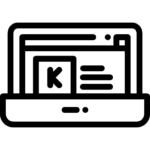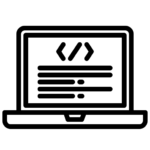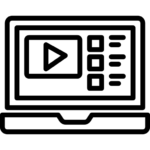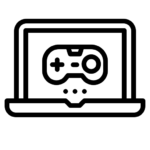Introduction
When shopping for a second-hand laptop, there are a few key things to consider to ensure you purchase a laptop that meets your needs and is in good condition. First, it’s important to make sure the laptop is compatible with your preferred operating system. Second, check the laptop’s specifications to ensure it has enough RAM and storage capacity to meet your needs. Third, consider the laptop’s battery life, as well as its age and condition.Fourth, make sure the laptop comes with any necessary accessories. Finally, read reviews from other customers to ensure the laptop is reliable and worth the price. With that in mind, you can be sure to find a great second-hand laptop that meets your needs. So your search ends here, because we eazypc.in give you the best deal of second hand laptop.
The Ultimate Checklist for Buying a Second-Hand Laptop
Processor:
Check the type and speed of the processor, as this will affect the overall performance of the laptop.
- Processor type:
Make sure the laptop has a processor type that is suitable for your needs. Consider a laptop with an Intel Core i3 or i5 processor if you need a fast, reliable processor.
- Processor speed:
Look for a laptop with a processor speed of at least 2.0GHz or higher. This will ensure that the laptop can handle your tasks quickly and efficiently.
- Number of cores:
Make sure the laptop has at least 2 or more processor cores. This will help the laptop run multiple tasks simultaneously without slowing down.
- Cache memory:
Look for a laptop with at least 3MB of cache memory. This will help the laptop run faster and more efficiently when performing complex tasks.
- Thermal design power:
Look for a laptop with low thermal design power (TDP). This will ensure that the laptop runs cooler and lasts longer.
Memory:
Consider the amount of RAM in the laptop, as well as the type of memory (DDR3 or DDR4). A laptop with more memory will be able to handle more tasks at once and will generally be faster.
When buying a second-hand laptop, it is important to consider memory capacity. A laptop with more memory will be able to run more programs simultaneously and will be able to store more data.
The amount of RAM can have a significant impact on the performance of the laptop, so it is important to make sure that the laptop you are buying has enough RAM for your needs. It is also important to consider the type of memory, as some types of memory are faster than others.
Storage:
Look at the size and type of the storage drive (HDD or SSD). An SSD will be faster and more reliable than an HDD, but they are generally more expensive.
When buying a second hand laptop, it is important to consider the Storage capacity. This will depend on how much data you need to store, and how much you plan to use the laptop.
If you are using the laptop for basic tasks such as browsing the web or checking emails, smaller-capacity hard drives such as an SSD or HDD of 120GB or 256GB may suffice. However, if you are using the laptop for gaming or video editing, then you may need a larger capacity such as 500GB or 1TB.
You should also consider the type of storage, as some laptops offer a combination of SSD and HDD, which can be beneficial for faster boot times and more storage capacity.
Display:
Consider the size, resolution, and quality of the display. A higher-resolution display will provide a clearer and more detailed image.
When buying a second-hand laptop, it is important to check the condition of the display. Look for any signs of damage, such as dead pixels, discoloration, or any signs of physical damage. Additionally, make sure the brightness settings are adjustable and that the display is large enough for your needs.
You should also test the display to make sure the colors are accurate and that the viewing angle is wide enough. Finally, check to see if the laptop includes any additional display settings or features, such as an anti-glare coating or a backlit keyboard.
Battery life:
Check the battery life of the laptop to ensure that it will be able to last for a reasonable amount of time when unplugged.
When buying a second-hand laptop, it is important to consider battery life. Make sure to ask the seller what the battery life is like, as this will give you an indication of how long the laptop will last on a single charge. Additionally, try to get a laptop that has an easily replaceable battery, as this will make it easy to replace if the battery does not last as long as expected.
Keyboard and touchpad:
Test the keyboard and touchpad to ensure that they are comfortable to use and in good working order.
When buying a second-hand laptop, it is important to check the keyboard and touchpad for signs of wear and tear. Make sure that all the keys are working properly and that the touchpad is responding well to your finger movements.
You should also check for any sticky keys or other signs of damage. Additionally, test the laptop to make sure that the touchpad is not too sensitive or too slow to respond. Finally, make sure that the laptop is clean and dust-free.
Ports:
Check the number and type of ports on the laptop, as you’ll want to make sure it has the connections you need.
Check that all the ports are in working order. Test each port with a compatible device to ensure they are functioning properly.
- Ensure that all the necessary ports are available.
Common ports include USB, HDMI, VGA, Ethernet, audio jacks, and memory card slots.
- Look for signs of physical damage around the ports.
If there are any signs of corrosion or wear, it may indicate that the ports are no longer working.
- Check for the latest ports.
Newer laptops may come with USB-C, Thunderbolt 3, and DisplayPort ports. If these are available, they may offer more flexibility in terms of connecting to other devices.
- Consider the age of the laptop.
Older laptops may not have the same ports as newer models, so make sure the ports are compatible with your needs.
Condition:
Inspect the laptop for any visible damage or wear and tear, such as dents, scratches, or discolouration.
- Inspect the body of the laptop for any signs of damage, such as scratches, dents, or cracks.
- Check the laptop’s ports and connectors for any signs of wear or damage.
- Make sure all of the laptop’s keys and buttons are functional.
- Ensure that all of the laptop’s ports are functional, such as USB ports, HDMI ports, headphone jacks, and more.
- Test the laptop’s display to make sure it is free of dead pixels and has good colour accuracy.
- Check the laptop’s battery life to make sure it is still in good condition.
- Make sure the laptop can connect to the internet and check its connection speed.
- Make sure the laptop comes with the original charger and power cord.
- Make sure the laptop comes with its original operating system or software.
- Make sure the laptop’s hard drive is free of any viruses or malware.
Price:
Compare the price of the laptop to similar models to ensure that you are getting a good deal.
The price of a second-hand laptop will vary depending on the age, model, condition, and specifications of the laptop. Generally, you can expect to pay from 10000₹ to 30000₹ for a used laptop. Factors such as the type of processor, amount of RAM, hard drive capacity, and battery life can all affect the price. Additionally, older models tend to be cheaper than newer ones.
Warranty:
Look for a laptop that comes with a warranty or consider purchasing an extended warranty for added peace of mind.
The warranty for a second-hand laptop will depend on the model. It is important to check the reseller’s return policy and warranty information before buying a second-hand laptop. We offer a full warranty depending on the age and condition of the laptop. It is also important to check the laptop for any signs of physical damage that may not be covered under the warranty, as this could affect the laptop’s performance.
Other considerations:
Factors to keep in mind when buying a second-hand laptop, such as brand reputation, customer support, and software pre-installed on the device.
Conclusion:
When it comes to buying a second-hand MacBook, or laptop there are a few key points to consider.
First, make sure it is in good working condition. Check for any signs of wear and tear and make sure all the ports and buttons are functioning properly.
Next, check for any software or hardware issues and be sure to ask the seller for a warranty.
Finally, do a bit of research on the model you are looking at to make sure it has the features and specs you need. By following these steps, you can make sure you get the best deal on a used MacBook or laptop. You will get everything genuine with the best prices only at https://eazypc.in/. So without wasting your time visit us today or click on the given link and enjoy your tech journey today.